A MetaTrader 4 (MT4) platform is world renowned for several reasons. It’s easy to use, and it offers some of the most powerful tools for trading, like algorithmic trading e advanced technical analysis.
These tools cater to traders with varying levels of experience, from beginners to advanced.
In this article, we’ll explore how to start trading on the MetaTrader 4 platform.
We’ll start off with how to set up an MT4 account to how to execute your first trade. We’ll also touch on the ways the platform enables you to manage your trades effectively. How to widen your scope of knowledge about trading in general.
Setting up a MetaTrader 4 account

You must first create an account in order to utilise the MT4 platform. A key step in this process is choosing a broker that is trustworthy – one that is subject to regulation by an established financial body. One such example is T4Trade that is trusted by traders across the globe.
Once you’ve decided on what broker to go with, you’ll then need to visit their website and and register for a trading account. At this point, you’ll need to either opt for a live account or a demo account. The latter is advised for novices who want to gain more knowledge about trading. And hone their abilities without risking their own money.
The next step is to then download the MetaTrader 4 platform from the broker’s website or directly from MetaTrader 4’s official website. Once it has been downloaded (be this on PC, MacOS, iOS ou Android device), open the platform and log in utilising the credentials provided to you by your CFD broker. You will also be required to select the relevant server during this log in process.
Becoming familiar with the MT4 platform
Once you have logged into MetaTrader 4, now is the time to familiarise yourself with the platform. Some key sections of MT4 include:
- Market Watch which displays the list of trading instruments (e.g. forex pairs, commodities, metais, etc) and their real-time bid or ask prices.
- A Navigator window that provides access to your trading accounts, indicators, Expert Advisors, and more.
- A Terminal module displays information about your positions, account history, alerts and messages.
- Toolbar which contains a variety of tools and functions like chart types, indicators, timeframes, and other trading tools.
If you are a beginner trader and have opted to sign up for the demo account, spend the time to learn how to properly use MetaTrader 4. Being that it offers a simulated trading environment. In which you can experiment with different types of trades using virtual funds. You won’t have the worry of putting your own money at risk.
Additionally, you’ll have as much time as you need to gain the skills and, just as important, the confidence required to eventually move to real, live trading.
Executing your first trade with MetaTrader 4
To start trading:
- Select your trading instrument by right-clicking on it in the Market Watch window and choosing “Chart Window” to open its chart.
- Next, open a new order by right-clicking on the chart and selecting “Trading” > “New Order,” or by clicking the “New Order” button on the toolbar.
- Set the order parameters including the trading instrument (e.g., EUR/USD), lot size (e.g., 0.1 lots), stop loss, take profit, and order type (either “Market Execution” for immediate orders or “Pending Order” for specific price levels).
- Finally, place the trade by clicking “Sell by Market” or “Buy by Market” for immediate execution, or set the parameters for a pending order and click “Place.”
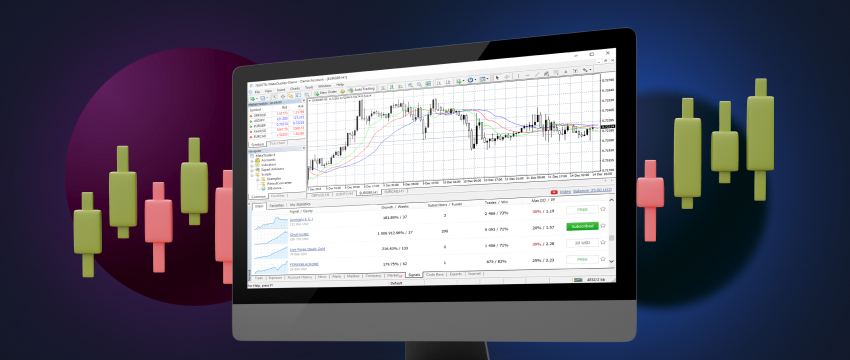
Managing your trades
Managing your positions effectively is of vital importance to safeguard your funds.
The MT4 platform provides a variety of tools in the Terminal Window to help a trader better manage their open trades, including the ability to view current profit/loss, adjust stop loss and take profit orders or other parameters, modify or delete an order, and more.
Furthermore, a trader is also able to generate reports (customisable by date) to view account history.
Customising the MetaTrader 4 platform to your preference
The MT4 platform retains its popularity because of how customisable it is. Depending on your personal preference or personal style. You can tailor charts by colour, grid lines. And more to view it in a way that makes sense to you.
You also have the ability to develop trading robots (Expert Advisors) using MQL4 programming language for automated or algorithmic trading. Additionallyl, you can also set up alerts to be notified of specific market conditions. To better plan your trades, or to be in a position to react as and when market moving events occur.
Gaining a trading related education
In addition to gaining the practical experience of trading on MetaTrader 4. There are other ways to improve your trading skills and expertise. In fact, engaging in some form of ongoing learning is absolutely vital to achieve any measure of success.
Afterall, while there is no guarantee of success 100% of the time. Keeping your knowledge about trading up to date increases your potential of achieving more favourable trading outcomes.
But what does this learning look like?
Well, this ultimately boils down to your preferred style of learning. The internet is packed to the brim with trading-related resources to up your trading ante. This includes podcasts, webinars, videos, blogs, e-guides, and so much more.
In fact, T4Trade’s Academy offers access to many of these materials. This covers a range of fundamental topics related to trading different mercados financeiros.
There also exists a massive trading communities or forums online in which to engage with other traders worldwide. These spaces offer a great way to learn from other experts. And provide an opportunity to acquire tips, strategies, insights, and more, from your peers.
In addition to conventional learning resources. Traders should also consider using other innovative tools to help them make more strategic financial decisions.
For instance, an economic calendar is a fantastic way to monitor economic news and releases. That have the ability to impact the markets.
By keeping abreast of events that are often the root course of aggressive price fluctuations will help you create a more effective trading strategy, and reduce the risk of losing your capital.
T4Trade’s Trading Central is another exceptional trading tool for traders seeking top-tier market analysis and investment insights, innovative MT4 indicators, high quality financial market research, eye-catching data visualisations, and other advanced tools to make informed trading decisions.
Finally…
Based on the knowledge and information that you acquire at MetaTrader 4, create a trading plan that outlines your trading goals and your trading rules.
Most importantly, ensure the plan incorporates the risk management techniques you intend to implement to protect your capital. Trading is a highly risky endeavour and while the potential for profit certainly exists, so too does the potential to lose all your money if you don’t know how to handle the risk.
The level of risk you’re willing to incur must align with your budget, your skills and ultimately, your budget. Be cautious and remember not to jeapordise money or savings your can’t afford to lose or that has been set aside for important life events, e.g. university, buying a home, purchasing a car, medical cover, etc.

Negociar com a T4Trade
T4Trade is a leading international broker whose MetaTrader 4 trading platform offers a high-quality, flexible trading experience. This includes fast execution speeds, advanced tools and functionalities, and automated trading capabilities. Access more than 300 financial instruments from 6 asset classes on a single platform.
This includes shares, indices, forex, futures, metals and commodities. Choose from multiple acounts including Standard, Premium, Privilege and Cents accounts. Select an account that best suits your trading requirements, style, budget, skills and knowledge. You will also be able to enjoy flexible leverage, tight spreads and high quality 24/5 multilingual customer support via email or Live Chat.
AVISO LEGAL: A informação disposta não deve ser interpretada como consultoria financeira ou recomendação de investimento, sendo apresentada apenas para fins de comunicação e marketing.




