But what makes MetaTrader 4 a favorite within the international trading community?
The forex market processes trillions of dollars worth of transactions every day, making it one of the busiest marketplaces across the globe. As a result, the currency market is inherently volatile and requires a fundamental understanding of the factors driving currency prices.
Given the size of this market and the high volume of daily trades, traders worldwide seek robust and reliable trading platforms that address these challenges, thereby ensuring a more optimal trading experience.
Developed by MetaQuotes Software almost two decades ago, MetaTrader 4 (MT4) remains one of the most sought-after trading platforms by global traders, largely due to its advanced tools and features, and has become synonymous with innovation and top-tier currency trading.

1. Advanced analytics and charting
Well, for one, it offers some of the most cutting-edge analytics tools on the market. Seeing as technical and fundamental analysis are a core component of trading, having access to advanced tools like these is crucial for informed trading decisions. This includes 30 built-in technische indicatoren, more than 2000 free custom indicators, and 700 that are available for a fee.
Additionally, traders can also make use of 24 analytical objects (e.g. channels, lines, arrows, shapes, etc) to accompany price speculation and forecasting, identifying trends, and so forth. Complementing this tool kit are smart charting functionalities, which accommodate the opening of an unlimited number of customisable charts on which to add graphical objects and indicators.
2. Flexibility, convenience and trading on the go
Traders favour the MT4 trading platform because it provides a high level of flexibility, allowing each trader to personalise it. The platform offers a user-friendly interface with easy-to-navigate features and functionalities.
Adding to this flexibility, traders can download MetaTrader 4 mobile trading applications on iOS en Android tablets and smartphones. These applications offer functionalities similar to the desktop version, including access to interactive quote charts, trading orders, and analytical tools. This means one can trade on the go, wherever they are in the world, provided internet connectivity is available.
3. MetaTrader 4 Algorithmic trading
Traders can use MQL scripting language to develop, test, and apply trading robots (otherwise known as Expert Advisors or EAs). EAs use trading signals to manage positions and are renowned for their accuracy and speed in executing trades. However, they are not without risk so caution and monitoring are advised to mitigate unexpected financial losses.
4. Reliability and speed
The MetaTrader 4 platform is known for its stability and rapid trade executions. This reliability is incredibly important for traders, particularly in a highly volatile and quick moving market, where delays, even just seconds long, can result in considerable losses.
5. Highly customisable
MT4 is super customisable, enabling traders to tailor the platform in a way that aligns with their particular needs. This extends to creating custom indicators, scripts, and EAs using the MQL4 programming language.
So, now that we’ve established what makes MT4 so universally appealing, let’s move on to how one would install the MetaTrader 4 platform on their PC.

Installing MetaTrader 4 on PC
We’ve already ascertained the power of the MetaTrader 4 platform, and what it offers to traders worldwide. Let’s walk through the process of installing the system onto your PC so that you can access some of the most advanced trading tools in the world, as well as trade hundreds of financial instruments via CFDs, including grondstoffen, forex, aandelen, futures, indexen, metalen, and many many more.
Steps to install MetaTrader 4 for Windows of MacOS:
Via website:
Visit the T4Trade website, select Platforms, click on MetaTrader 4, and choose Windows or MacOS. Click “Download MT4 for Windows” or “Download MT4 for MacOS” based on your device.
Via client portal
MT4 can also be downloaded via the Client Portal by clicking on Trading Platform on the dashboard and selecting Windows, or MacOS version.
Guides for downloading, installing, and using MT4 are available on the T4Trade website.
After installing MT4 on your PC, log in with an existing account or open a new one. Select T4Trade as your broker and enter your account credentials to start trading. These will have been provided to you in your T4Trade welcome email.
Why trade with Metatrader 4 in T4Trade?
T4Trade is a popular global broker offering a wide range of trading related services. The T4Trade MT4 platform provides access to over 200 tradeable instruments across six asset classes. T4Trade also offers competitive spreads, flexible leverage, fast withdrawals/deposits, and multilingual customer support.
In addition, the CFD broker also offers the opportunity for ongoing learning through its insightful trading related resources curated by in-house researchers and trading specialists.
T4Trade’s Education
Through T4Trade’s Academy, you’ll have access to podcasts, videos, webinars and e-books, providing useful information to boost your trading knowledge and skills. For daily Monday to Friday commentary, you can also watch T4Trade’s Live TV channel, providing commentary on trading strategies, market trends, sentiment, analysis, and more.
More so, beyond traditional educational material, traders can also make use of T4Trade’s Economic Calendar, a handy tool for accessing current economic news and scheduled announcements in order to better plan their trades around significant events.
Finally, the T4Trade blogs are also a great online resource to gain knowledge on forex basics, trading fundamentals, trading strategies, and more.
Other useful tools that a trader can access via T4Trade are trading calculators for more accurate trading decisions, and which can also be easily integrated on any website; as well as Trading Central, the ideal online destination which supports traders with top-tier tools for insightful market analysis and actionable ideas.
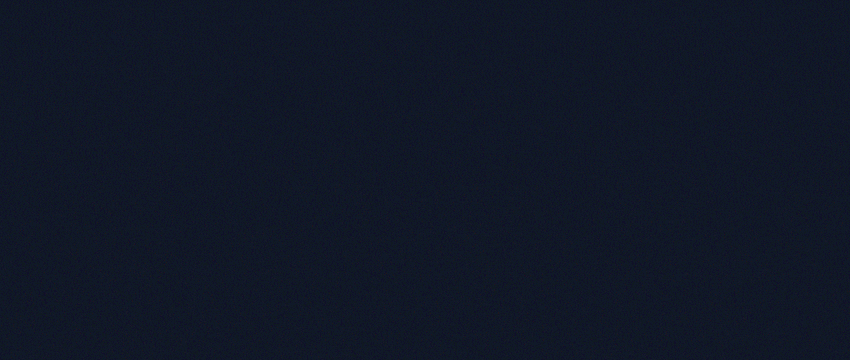
Managing risk
You’re now at the point that you’ve installed MetaTrader 4 on your PC, you’ve become a T4Trade trader, and are ready to leap into the currency market. Question is, have you familiarised yourself of the risks that come with forex trading?
One mustn’t forget that trading isn’t something that should happen on the fly. It requires proper thought and careful planning in order to safeguard your money primarily. Yes, in pursuit of making gains, capital will be lost but if one acts rationally and sensibly, they reduce the risk of losing it all.
So, what are some of the most effective risk management techniques that one should deploy?
Develop a trading plan
- Develop a trading plan that will help you achieve your trading goals. This will serve as your bible, the rule book by which you will trade. It will state your goals, and your budget. It will also outline the type of risk you’re willing to take on and tools that you’ll use to limit that risk. This includes things like stop loss orders, take profit orders, and other similar tools.
Position Sizing
- Be mindful of your position sizing. Trading can be largely emotionally driven and greed or FOMO will often see traders enter into positions that are far larger than their budget can facilitate. The consequence? Inevitably they end up losing everything they have. The take away? Start small and as you gain proper experience, consider executing larger trades.
Portfolio to reduce risk
- Consider diversifying your portfolio to spread risk. But what does this mean? Well, instead of investing all your money into one position, consider investing some money into different trades. In that way, if one performs badly, you won’t have lost all your investment.
Impact of trading psychology
- Focus on your trading psychology. As we’ve already mentioned, trading decisions are very often the outcome of one’s feelings. This is why you must get a proper handle on your emotions, to avoid adverse consequences.
Disclaimer: This material is for general informational and educational purposes only and should not be considered investment advice or an investment recommendation. T4Trade is not responsible for any data provided by third parties referenced or hyperlinked in this communication.




