All types of traders use MetaTrader 4 (MT4) for forex trading. In fact, MT4 is probably the most widely used platform among trades everywhere, from beginner to the more experienced. There’s many reasons for this.
- It’s easy to use, it can be customised to the needs of individual traders. It has some of the most advanced technical analysis tools among its competitors, and it offers algorithmic trading.
- It also provides a multilingual terminal that can be displayed in any language, making the system more user friendly. And helping to reduce errors during trading caused by misunderstandings of foreign terms and concepts.
- Furthermore, MT4 also accommodates backtesting. Which means traders are able to test a variety of trading strategies, regardless of complexity, on past time periods and measure outcomes.
- MetaQuotes Software regularly enhances MetaTrader 4 with updates that introduce new features, improve security and boost performance. This ensures MT4 remains at the forefront of innovation and competitiveness in the market.
- Finally, MetaTrader 4 can also be access across multiple devices, from mobile (Android, iOS) to PC. This makes the platform incredibly convenient in terms of accessibility and flexibility, allowing one to trade on the go.
In addition to the above, it deserves to be mentioned that a global community of MetaTrader 4 users exists. Allowing you to interact with your peers worldwide. This community offers a way to lean on others for tips, strategies, technical support and much more. There are also forums, blogs and other online groups with which to engage, to make your MT4 experience that much better.
There are many ways in which the MetaTrader 4 can be accessed. For the purposes of this article, we will discuss how to download MT4 on a PC.
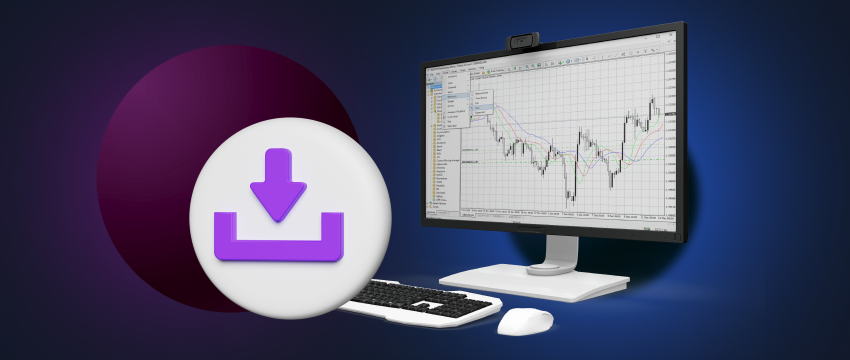
MetaTrader 4 for Windows
1. Downloading MT4 for Windows
MT4 can be downloaded to your PC from the T4Trade website or through the Client Portal.
- Website: Go to the T4Trade website, navigate to the Platforms section, and select MetaTrader 4 at the bottom of the dropdown list. Then choose the Windows option, scroll down the webpage and click on “Download MT4”. For further support, you can also access a “Users Guide for MT4 Windows” on the page for further guidance on how to download, install and use MetaTrader 4.
- Client portal: Additionally, you also have the option to download MT4 from your Client Portal. Simply access the dashboard, click on Trading Platform, and select the Windows version.
2. Logging in to MT4 for Windows
To log in to MetaTrader 4 for Windows, first download and install the MT4 platform. Then, log in with existing account or open a new one, selectig T4Trade as your broker. Enter your real or DEMO account login credentials, which were provided in your T4Trade welcome email. Once logged in, you can start trading.
What does MetaTrader 4 for Windows offer?
MT4 for Windows enables the trader to manage orders, positions and equity online, with access to all order types and execution modes. They can also monitor prices of financial instruments and forex rates, and use advanced charts and indicators. Moreso, the trader can also receive online streaming news to keep updated on market-moving events, and generate activity reports.
Familiarising yourself with trading on the MT4 platform
1. Demo trading account
Once you have downloaded MetaTrader 4 on your PC, consider using the DEMO account option to learn how to properly use the platform. A demo account is a great way to familiarise yourself with how to navigate MT4 so that you can get a more real-life feel for what trading via the system will look like.
Being that the demo account also provides a trading environment that simulates market conditions, this will offer a more realistic trading experience, through which you can build on your skills over time.
Using virtual funds, traders are able to deploy a number of different trading strategies, easy or complex, without putting their own money at risk, regardless of outcomes. This is a great way to widen your scope of knowledge and gain insights on what will work best for you in a real trading environment, knowing your capital isn’t at risk.

2. T4Trade Academy (Education)
Furthermore, in addition to gaining practical trading knowledge using a demo account, you may also consider engaging in other forms of online learning. For instance, via T4Trade’s Academy, you can access a variety of educational resources, allowing you to learn the fundamentals of trading at your own pace, in your own time.
Through the Academy, you can make use of webinars, podcasts, e-guides and videos-on-demand. These have been created by a team of top research analysts and researchers, to ensure you are provided with the insights needed to enhance your knowledge, and to help you make better informed trading decisions. T4Trade also offers an informative blog that touches on a multitude of trading related topics, with something for everyone to gain from.
3. T4Trade Academy (Tools)
In addition to its extensive range of educational resources, T4Trade also offers access to innovative tools to boost your trading experience. This includes a real-time Economic Calendar to track economic events that have the potential to impact the markets.
With the Economic Calendar, you can access forex charts, map indices to events, view historical trends and their impact on currencies, and track data in real time. This offers an enhanced research experience to improve financial decision making and potential outcomes.
Another useful T4Trade Academy offering is Trading Central, an online space on which you can access vital tools like MT4 Indicators for technical analysis, Technical Views (an AI driven financial market research solution), TC Market Buzz for data visualisations, and the TC Economic Calendar. Finally, traders can also make use of T4Trade’s Trading Calculators for quick currency conversions.
Effective risk management for long-term trading success
Regardless of your level of expertise, once you move to live trading, having an effective risk management plan in place is critical to safeguard your funds. Some best practices to follow when using MetaTrader 4 include:
- Setting stop-loss and take-profit orders that will automatically exit trades at pre-established price levels. This is to secure potential profits and reduce the risk of losing your money on a trade.
- Diversifying your portfolio by not investing all your capital into one positions. Consider trading different instruments across asset classes, thereby spreading risk and increasing potential for returns.
- Be mindful of position sizing and use of leverage. Make sure the size of each trade aligns with your budget, how risk averse you are, and goals. In this way, you increase the potential for no one trade significantly impacting your funds.
- Creating a trading plan and sticking to it to avoid impulsive decision making and to keep your emotions in check. Emotive trading is highly risk, particularly when driven by fear or greed. Instead, set parameters to control how you trade.

Trading with T4Trade
T4Trade is a leading international broker whose MT4 trading platform offers a high-quality, flexible trading experience. This includes fast execution speeds, advanced tools and functionalities, and automated trading capabilities.
Access more than 300 financial instruments from 6 asset classes on a single platform. This includes shares, indices, forex, futures, metals and commodities.
Choose from multiple trading acounts including Standard, Premium, Privilege and Cents accounts. Select an account that best suits your trading requirements, style, budget, skills and knowledge. You will also be able to enjoy flexible leverage, tight spreads and high quality 24/5 multilingual customer support via email or Live Chat.
Disclaimer: This material is for general informational and educational purposes only and should not be considered investment advice or an investment recommendation. T4Trade is not responsible for any data provided by third parties referenced or hyperlinked in this communication.




